The Complete Android Kotlin Developer Course
- Description
- Curriculum
- FAQ
- Reviews
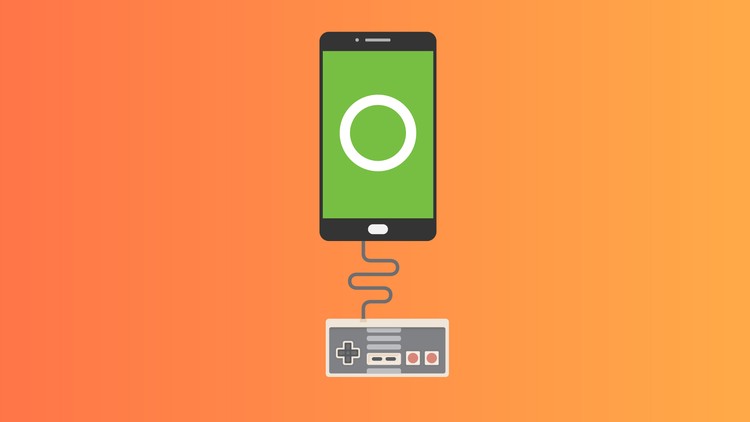
In this course you will learn how to make 17 online games, and apps for Android, using Kotlin. There are more than 95k+ happy students enrolled in this course already.
Bellow is list of open source Apps that we build in tutorial
-
Find My Age App.
-
Tic Tac Toe Local App.
-
Calculator App.
-
Pokémon Game App.
-
Zoo App.
-
Restaurants App.
-
Find Sunrise time App.
-
My Notes App.
-
Tic Tac Toe using Firebase App.
-
Facebook App using Firebase.
-
MediaPlayer App.
-
Alaram App.
-
Notification Channel App.
-
Light sensor App.
-
Nimbuzz vibrate.
-
Find My Phone App.
-
Twitter App using Php + MySQL.
This course for anyone who want to be Kotlin programmer from scratch, We will start by discus all programming fundamentals that you need to start programming Kotlin. We will start first by install the development environment then you will run your first Kotlin app, and understand how program flow works in Kotlin. Then we will talk about variables and Math operation and proirites. Then we will take about logic and making decision, then we will talk about loops. Then we will talk about how to work with files.Then we will talk about functions and OOP concept that you need to use when you program apps with Kotlin, then we will talk about collections and which type collection you have to use for better performance depend on your app. then we will talk about multi-processing and how you could run multi-process in same time. Then you will learn how to build apps and game in Android like pockemon and tic tac toy and work with restful web services and JSON by build apps like get sunshine time. Also you will learn how to work with sqlite database to add, delete and update records, how to use room jetpack, also you will learn how to use Firebase for online gaming and build social media app like twitter, and Learn how to build apps with sensors like run music when light is on and Nimbuzz vibrate when phone is shake, and more
-
64My notes app overview
In this section you will learn how to build note app that record your notes
-
65Design notes ListView
-
66List dummy notes use ListView
-
67Design Add notes layout
-
68use Menu bar and Intent
-
69Styles
-
70Add notes to Sqlite database
-
71list notes from Sqlite database
-
72delete notes from Sqlite database
-
73update notes in Sqlite database
-
74Support different languages and change app icon
-
75The Activity Lifecycle





