Google Analytics for Beginners - Master Google Analytics
- Description
- Curriculum
- FAQ
- Reviews
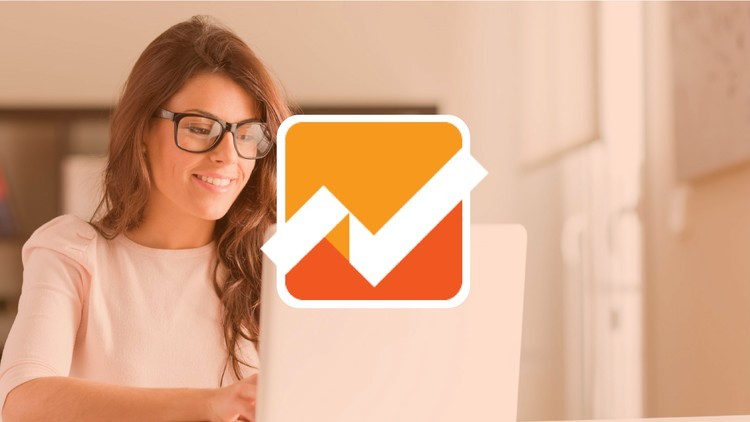
Quickly master Google Analytics with this hands-on, scenario-driven course, and start improving the performance of your websites today!
Student Reviews
★★★★★ “This course gave me the information our company has needed for ages. No more big bucks to outsource this.” – Sue Freyvogel
★★★★★ “Amazing and usable content! ..Chock full of insights and helpful ideas. I learned so much.” – Jolie Hasson
★★★★★ “Laser-focused exactly on the essentials I needed to hit the ground running with Google Analytics, highly recommended.” – Adolfo Foronda
Go from Beginner to Advanced
By the end of this Google Analytics course, you will be using Google analytics as a powerful tool to monitor the health of your business and identify growth opportunities.
You’ll go from beginner to advanced and your instructor will take you through each step on screen:
-
Create a Google Analytics Account
-
Install Tracking Code
-
Load Demo Data from a Real Online Store
-
Add Filters to Remove Internal Traffic
-
Analyze Real Time Reports
-
Analyze Audience Reports
-
Analyze Acquisition Reports
-
Analyze Behaviour Reports
-
Deep Dive Into Data with Dimensions & Segments
-
Track Marketing Campaigns with Campaign Tagging
-
Add Colleagues to Google Analytics
-
Configure Goal Tracking
-
Remove Spam Traffic
-
Set Up Custom Alerts
-
Master new features like Analytics Intelligence
This Course Also Comes With…
✔ Lifetime Access to All Future Updates
✔ Fast & Friendly Support in the Q&A section
✔ Udemy Certificate of Completion Ready for Download
✔ A 30 Day “No Questions Asked” Money Back Guarantee!
This Offer Won’t Last Forever
Enrol today to claim your limited time discount and learn how to grow your business and career with Google Analytics!
-
5How to Set Up Google Analytics on ALL websites (WordPress, Wix, Shopify etc.)
-
6A Note on Google Analytics 4 Setup
-
7How to Add Reporting Views and Get a Back Up of Your Data
-
8How to Filter Out Internal Traffic and Get Accurate Reports
-
9How to Set Up Goals and See a Website's Conversion Rate
-
10How to Add a Goal Value and See How Much a Conversion is Worth
-
11How to Set Up eCommerce Tracking in Google Analytics
-
12Real Time Reports - What's Happening On Your Site Right Now?
-
13Audience Reports - Who are Your Website Visitors?
-
14Acquisition Reports - How Are People Finding Your Website?
-
15Behaviour Reports - What Are People Doing on Your Site?
-
16How to Track Specific Marketing Activities with Campaign Tagging
-
17Campaign Tagging (Step- by-Step Example)
-
18How to Use Segments for Deeper Insights Into Your Audience
-
19How to Set Up Custom Dashboards for SEO, Site Performance & More!
-
20How to Set Up Custom Reports (FInd Out Your Best Days to Post)
-
21How to Set Up Custom Alerts (Get Emailed When Traffic Spikes & Dips)
-
22How to Filter Out Spam Traffic and Get Accurate Reports
-
23How to Use Machine Learning to Better Understand and Act on Your Data
-
24How to Get Access to a Google Analytics Account (Work or Client)
-
25Benchmarking Reports - Find out what your competitors are doing
-
26How to Link Google Ads to Google Analytics for Remarketing Campaigns
-
27How to Set Up Event Tracking and Track Click-to-Call Phone Numbers
-
28How to Use the Top 6 Google Analytics Features
-
29How Google Analytics Uses 'Cookies' to Collect Data About You





